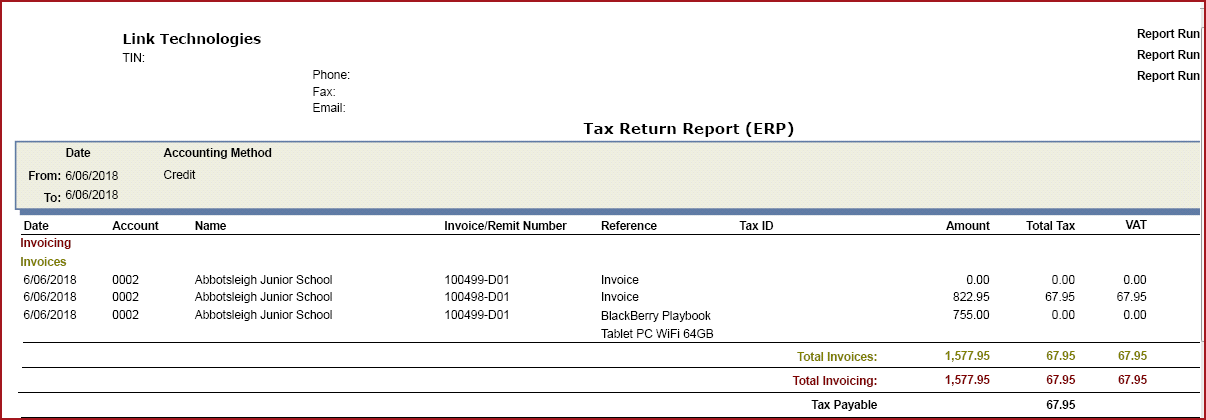Tax
Return Report outlines the list of invoices and
payments with the VAT amount that has been collected or paid.
The report can be generated with the below filters:
-
Date
-
Accounting Method
-
Cash - Cash method will list all sales and payment transaction on
which cash has been received or paid in a particular period.
-
Accrual - Accrual method will list all sales
and payment transaction that has been invoiced in a particular period.
Notes:
-
Tax rates must be configured in FMS Portal for the
tax report to show data correctly. Setup rates under "Debtor -- Tax
Maintenance".
-
Values on the report is reflected on the "Fiji VAT Return Form".
Figure 1: Tax
Return Report
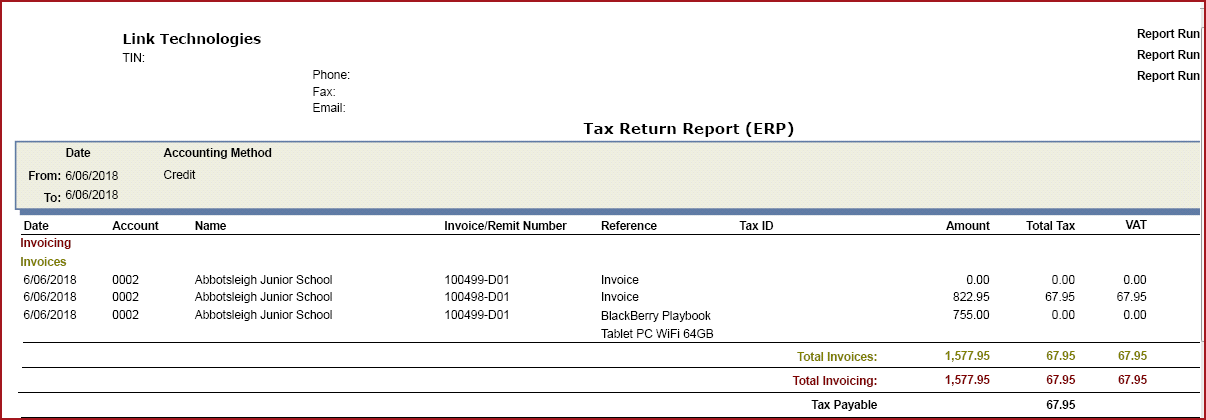
 Link Technologies - LinkSOFT Documentation
Link Technologies - LinkSOFT Documentation  Link Technologies - LinkSOFT Documentation
Link Technologies - LinkSOFT Documentation